When your photos just need to be better


| When your photos just need to be better |
| |
 |  | | | Download-Version | You save 62%
Operating System: Windows® 11, Windows® 10 | | Hello Yin Pong Lam! | | Photos constitute irreplaceable memories and capture special moments in our lives. But they do not always come out as expected. Make the most out of your photos in a single click and achieve stunning results almost instantly–only with Ashampoo Photo Optimizer 9! | | New | | ✔ | Brilliant perspective corrections for natural lines | | ✔ | Significantly enhanced image auto-optimization | | ✔ | Super-fast feature access through Favorites | | ✔ | Manual color temperature adjustments | | ✔ | Tonal curve adjustments | | ✔ | Improved memory management for better stability and speed | | ✔ | 64-bit optimized | | ✔ | Adaptive Blur | |  | | The lifesaver for your vacation shots | | Visual blemishes are detected and fixed through careful image analysis. Our carefully crafted algorithm fully automatically optimizes colors, contrasts, and exposure times for single shots or entire collections, turning underwhelming shots into brilliant photos! |  | | Level up your vacation, wedding, and party shots! | | Straighten misaligned shots, fix perspective errors, or apply a whole range of beautiful effects. Minor issues like red eyes, skin imperfections or stains are now easily fixable. Save time and nerves and achieve stunning results almost instantly with Photo Optimizer! | 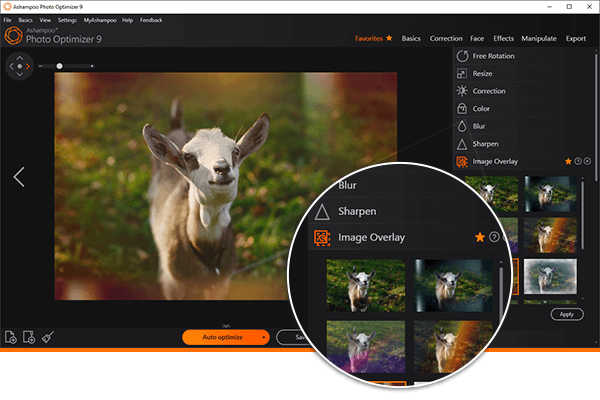 | | Select, click, enjoy! | | Photo Optimizer 9's user interface is a straightforward as can be: Functions are neatly arranged into categories and never more than two clicks away. Where other photo editors have you wade through hefty manuals, Photo Optimizer gives you results instantly! | 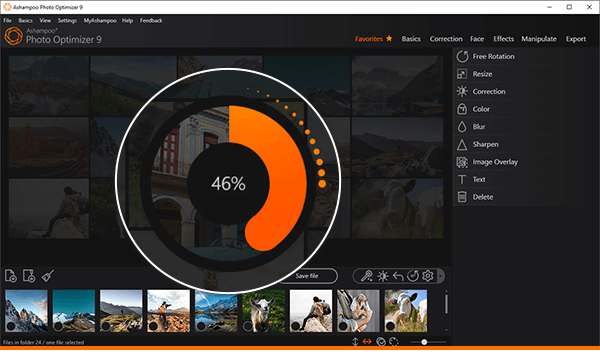 | | Unrivaled image auto-optimization | | The secret of the new Photo Optimizer lies in its one-of-a-kind image optimization. Each individual image is meticulously analyzed for potential weaknesses and room for improvement. Shots hastily taken with a cellphone camera are now easily recoverable! Dull colors, unfavorable lighting or lack of contrast–Photo Optimizer's advanced algorithms detects it all! Once analyzed, your photos are recreated and now full of vibrancy and life–exactly what good photos should look like. We've gone through thousands of settings combinations to find the ones that offer the best results at a high hit ratio. After 2 years of development and countless hours in our test lab, we're proud to introduce the next level of image optimization with Ashampoo Photo Optimizer! |  | | | Download-Version | You save 62%
Operating System: Windows® 11, Windows® 10 | |
No comments:
Post a Comment