Chockfull of features: More than 200 functions for your photos in a single software


| Chockfull of features: More than 200 functions for your photos in a single software |
| |
 | 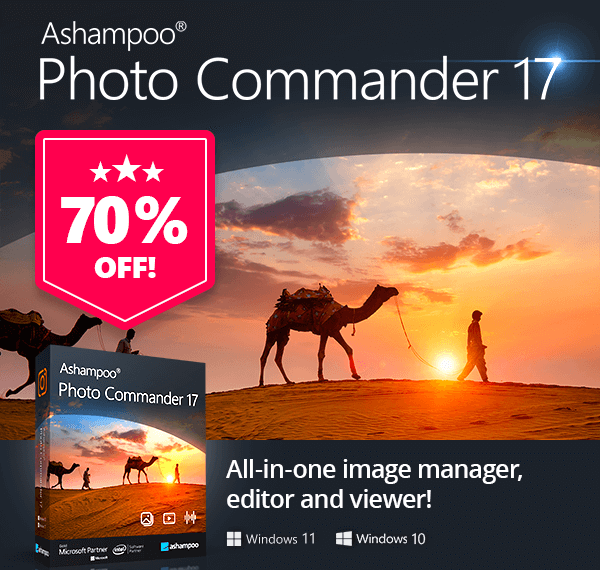 | | | You save 70% | Release date: September 12th, 2022 | Download-Version
Operating System: Windows® 11, Windows® 10 (x64) | | A modern technology overhaul for a classic | | Ashampoo Photo Commander 17 offers the necessary technology upgrade for blazing performance, up-to-date image formats, and full Windows 11 compatibility. Thanks to more efficient 64-bit memory and CPU management, version 17 is up to 40% faster than version 16. This means faster image browsing and opening. We've also overhauled the burning and scanning routines and improved the codec support (PNG, WEBP, JXR, etc.). Get ready for a futureproof Photo Commander with modern visuals and top-notch performance! |  | | Feature highlights: |  | Full Windows 11 compatibility |  | Native 64-bit support for optimal memory usage and speed |  | Advanced Vector Extensions (AVX) support for optimized CPU usage |  | 40% faster loading of JPGs |  | Lightning-fast file browser to low memory footprint |  | New wizards for slideshows, batch processing, and duplicate scans |  | Enhanced video playback |  | Numerous codec upgrades (PNG, WEBP, JXR, etc.) |  | New burning and scanning technologies |  | Convert WebP into JPG | | 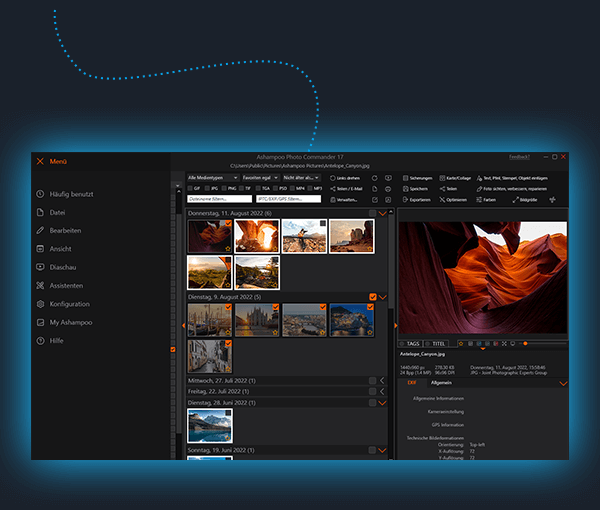 | | Full Windows 11 compatibility and 64-bit support | | Ashampoo Photo Commander 17 is not only Windows 11 compatible but has also been completely overhauled for true native 64-bit support and optimal memory management. It's the best-looking, fastest, and most stable Photo Commander yet. Whether you're editing single images or entire libraries, you'll feel the difference right away! | 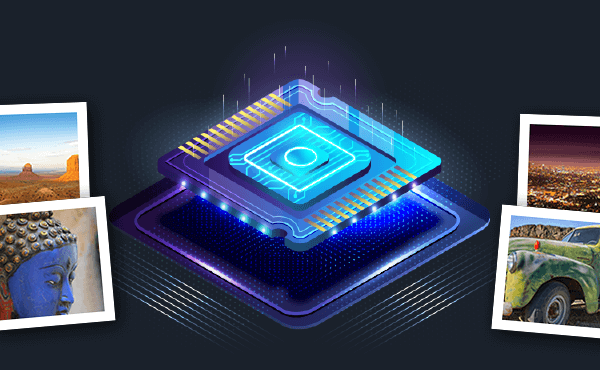 | | New technologies for more speed | | Version 17 pulls out all the stops: The program makes full use of the available memory and supports AVX for lightning-fast results. Numerous codec upgrades, new burning and scanning technologies, significantly snappier file management, and new handy wizards will have you breeze through your work. And it doesn't stop there: We've also enhanced video playback. | 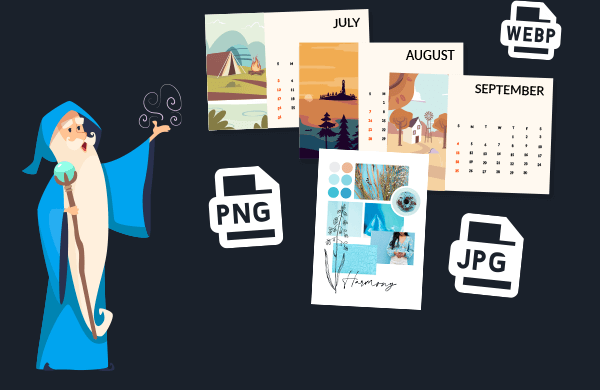 | | Helpful wizards | | Ashampoo Photo Commander comes with multiple wizards that offer step-by-step assistance for various tasks. Whether you're designing a calendar, creating a collage, or batch-processing hundreds of photos, there's a wizard that will guide you through the process, no previous knowledge required. Pick your photos, select an option, and you're good to go! | 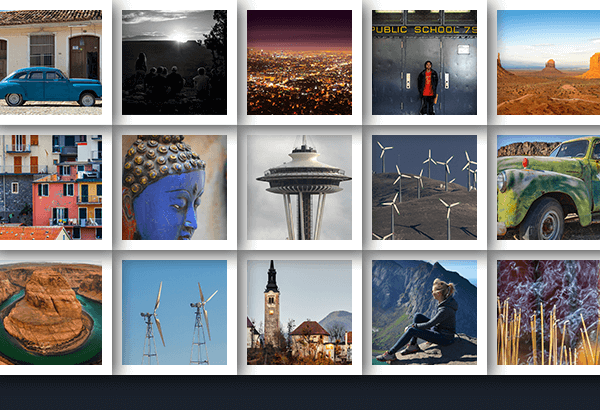 | | Batch-processing done right | | Convert multiple images into different formats at once and adjust image size and aspect ratio in the process. Add watermarks or frames to your photos and rotate or mirror them to your needs. Modify brightness and contrast settings or eliminate image noise. You can do all that with batch-processing and save loads of time and effort! |  | | Apply geotags | | Modern cameras and cellphones use geotagging to save location information along with each shot. Ashampoo Photo Commander 17 not only uses these tags for sorting but can also edit and create them. You'll get precise information down to street level! Want to see all photos from Paris? No problem. You can even view each location in Google Maps instantly! | 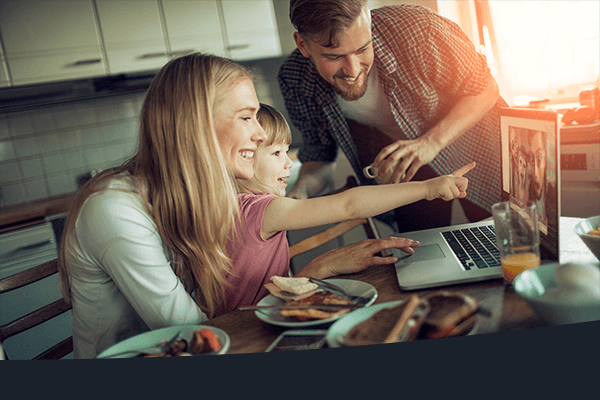 | | Design slideshows with ease | | Create high-resolution 4K slideshows with fitting transitions and underline your shots with music in various formats. Finished projects are instantly previewable with the new video playbar and can be burned to disc straightaway. |  | | | You save 70% | Release date: September 12th, 2022 | Download-Version
Operating System: Windows® 11, Windows® 10 (x64) | |
No comments:
Post a Comment