Strong and compatible MS Office alternative


| Strong and compatible MS Office alternative | View online | |
 |
| TODAY and only OUT OF THIS email |  | | | Use it on up to 5 PCs in your household | Download version | You save 55%
Operating System: Windows® 11, Windows® 10 | Hello Yin Pong Lam!
We've all seen Microsoft Office alternatives in the past but never one that is so affordable and greatly compatible with Microsoft document formats past and present. An office suite without compromise, without a lengthy training period, Ashampoo Office 9 lets you create documents, spreadsheets and presentations faster than ever before. It's has all the options and comfort you'd expect from a modern Office suite. And Ashampoo Office 9 doesn't save your files in some online cloud service but where they belong: on your PC! It's the Office suite you've always wanted!
| | Benefits at a glance | | ✔ | The perfect alternative to Microsoft Word, Excel and PowerPoint | | ✔ | Compatible with MS Office, including Office 365 and Office 2019 | | ✔ | Auto-corrections of common typos for various languages | | ✔ | Quick-access toolbar with most frequently used elements | | ✔ | Create self-contained slideshows that play on any PC without extra software | | ✔ | Supports portable installation on flash drives | | ✔ | Incredible ease of use with fold-out elements | | ✔ | New dynamic PowerPoint-compatible slide transitions | | ✔ | Miniature page previews for easy navigation in large documents | | ✔ | Create your own document templates with ease | | 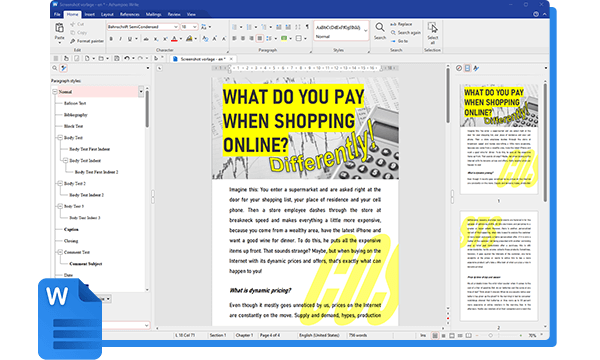 | Word processing made perfect: Ashampoo Write
Write is the modern Microsoft Word alternative that lets you create and edit documents of any size, from greeting cards, business letters and brochures to your entire thesis. With miniature page previews and a clickable table of contents, you'll never lose track of your documents! The unique object mode allows you to freely place graphics, drawings and texts in your document, while the real-time word counter ensures you'll hit your target document length to a T. For experts, we've included SQLite and dBase support as well as bulk printing for XLSX files. Microsoft Word-compatible footnotes and endnotes within the same document enable high-level professional working. And because Write reads and writes DOCX natively, your documents are always compatible with all versions of Microsoft Word. Not only can you easily print your finished documents but also distribute them as PDFs or ebooks. | 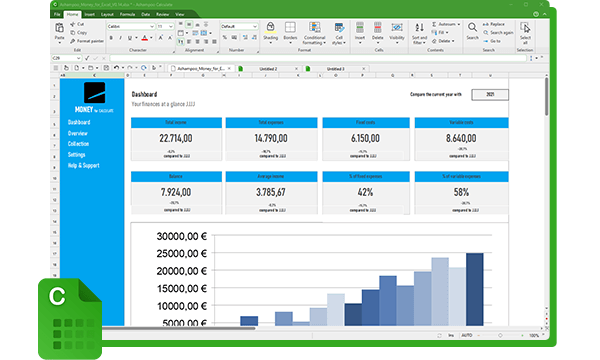 | Excellent spreadsheet processing: Ashampoo Calculate
Creating complex calculations and charts in spreadsheets can be a hassle: Ashampoo Office 9's Calculate makes it fun and engaging. From simple timetables to complex corporate financial documentation, Calculate is a drop-in Excel replacement with all the features and none of the inconsistencies. It features instant syntax highlighting and formula validation to help you spot errors in seconds. With over 350 calculations, easy table handling and support for giant datasheets with millions of entries, Calculate 9 is ideal for any spreadsheet task. Pro-level features, like pivot tables, will satisfy even the most advanced of users. And printouts of finished spreadsheets are exceptionally easy to prepare, thanks to the new page break preview. Calculate 9 uses the XLSX file format, the same format used by Microsoft Excel! |  | Engaging presentations: Ashampoo Present
Present is the powerful go-to replacement for PowerPoint that creates convincing presentations–event self-contained documents that play on any PC without additional software! With breath-taking animations, redesigned slide transitions, and a mature master slide system, Present can handle anything you throw at it! Create any number of master layouts and add placeholders with just a few clicks. This not only ensures a uniform and professional look but also enables great compatibility with PowerPoint. Numerous ready-made design templates that adapt to your needs at the click of a button will make your life so much easier. Sprinkle in graphics, charts, sounds, videos, and animations to make your presentations special and magical. The Media ribbon tab makes managing multiple objects a breeze. And since Present uses PPTX, your projects will instantly work with Microsoft PowerPoint. |  | | | Use it on up to 5 PCs in your household | Download version | You save 55%
Operating System: Windows® 11, Windows® 10 | |


No comments:
Post a Comment