Get it now at a discount


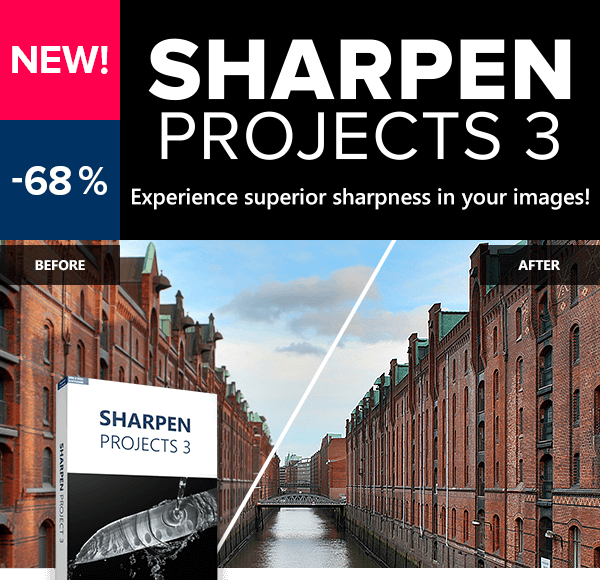 | | | You save 68% | Download-Version
Operating System: Windows® 10, Windows® 8, Windows® 7 | 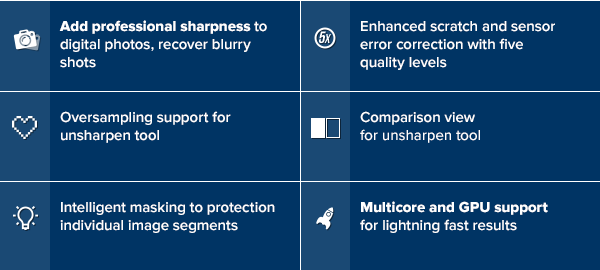 | | The ultimate sharpness | | SHARPEN projects 3 guarantees razor-sharp photos, no matter whether your shots suffer from focus deviations, incorrect focus positioning or blurriness. Owners of high resolution digital cameras know that resharpening is the final and most important step in professional image processing. And they will benefit the most from the improved sharpening algorithms in SHARPEN projects 3! |  | | The technology behind SHARPEN projects | Slight camera shakes can quickly lead to pixel blur that affects groups of up to 30 pixels and utterly ruins your pictures! SHARPEN projects uses Adaptive Multiscale Deconvolution that analyzes up to 100 pixels around affected areas to counteract this effect. This technology goes beyond what similar products can do and will give your pictures superior visual clarity that matches high-end tools!
Thanks to a major performance boost, calculations are now much faster. And we also thought of the little details: Aside from a handy new note feature in the undo timeline, we've also added the option to save scaled versions of your images, perfect for use with Facebook, Instagram and other services! | 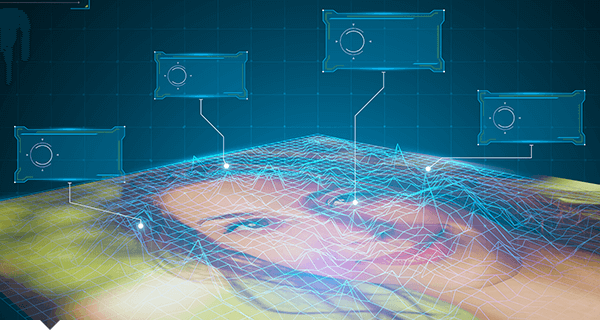 | | Almost sharper than reality | SHARPEN projects 3 comes with a revised unsharpen tool featuring two oversampling modes for 1x and 2x better sharpening results.
Version 1 already set the bar high with state-of-the-art 100x100 pixel blur analysis. But SHARPEN Projects 3 ups the ante once more with twice the pixel count both horizontally and vertically! This is perfect particularly for owners of high pixel density cellphone cameras and DSLRs with large sensors. |  | | Portraits: Sharpen mouths and eyes selectively | Sports photography: Correct motion blur | |  | | Eliminate blurriness caused by long exposure times | Bring out details in macro shots | | 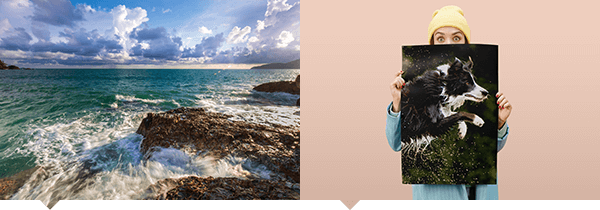 | | HD color protection | Perfect sharpness for print-ready blowups | |  | | Natural resharpening without loss of fidelity | | Natural Grain Engine is the magic formula for naturally-looking shots despite resharpening. This new technology puts an end to portraits that look like window mannequins. |  | | Thematic presets | | Presets help especially casual users who don't use professional sharpening software on a daily basis achieve great results. They offer a thematic-approach with fine-tuning for specific themes, e.g. macro shots, soft edges, contours, etc. |  | | Special functions for macro photographers | | There's never enough sharpness with micro shots! Especially around the edges, where even decent lenses fail. |  | | | You save 68% | Download-Version
Operating System: Windows® 10, Windows® 8, Windows® 7 | |
No comments:
Post a Comment